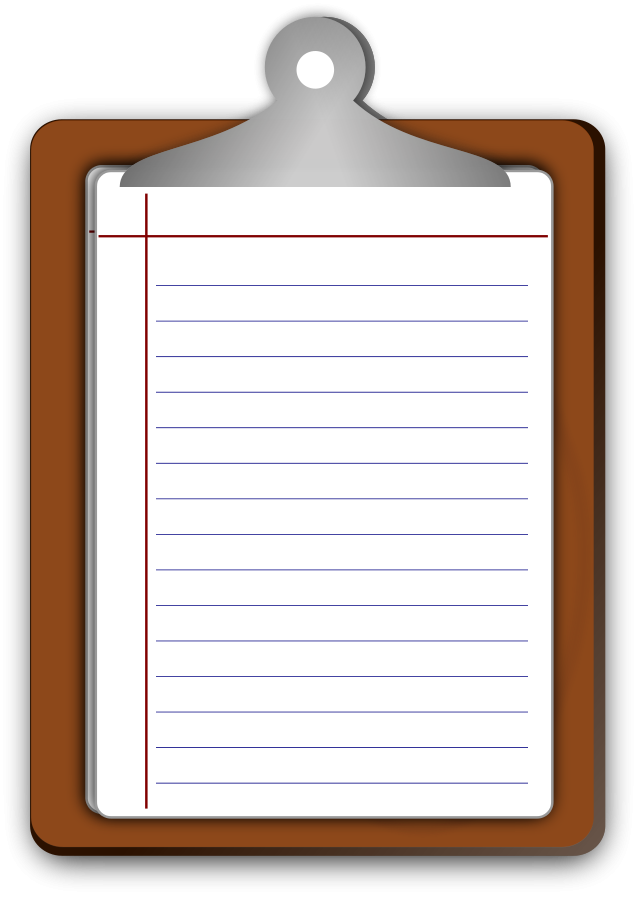Did You Know?
Learn The Tips & Tricks for ePermit
| Common Questions | Answers |
|
How to proceed to the next page and complete the permit application?
|
Check that your browser is Internet Explorer version 8 or 9, and that you have turned off your popup blocked. Click |
|
How do I get the file number (permit application to SIRIM/Comm> and how to enter the details in ePermit?
|
Obtain the file number via e-Comm application directly to SIRIM. Then login to ePermit using the admin ID. From the left side menu, please select OGA maintenance - choose SIRIM - and add file number. In permit application, the file number will be available for selection in permit application.
|
|
How to apply a new AP category type for Iron and Steel to MITI?
|
Login to new ePermit using the admin ID, under |